Workday® HCM: Unit Testing Simplified
A Beginner’s Guide to Understanding and Applying Workday® HCM Unit Testing
📌 Introduction: Why Unit Testing in Workday® HCM?
Workday® HCM serves customers across 14+ industries, from Retail and Finance to Healthcare and Legal. While these industries benefit from standard Workday® functionalities, each client requires bespoke configurations—such as custom security roles, approval workflows, and business processes—to fit their unique business operations.
This is where Unit Testing comes in!
- ✅ Ensures each configured unit works as designed before moving to larger testing phases.
- ✅ Validates the customer’s unique configuration against their signed-off Workbooks.
- ✅ Identifies misconfigurations early, preventing costly issues later in system testing.
Unlike other testing phases, Unit Testing in Workday® does NOT require actual test data. Instead, it focuses on validating the setup and configuration against customer requirements.
🔎 What is Unit Testing in Workday® HCM?
🔹 Definition
Unit Testing is the first validation phase where each configured component (like security roles, business processes, notifications, and integrations) is tested individually to ensure it aligns with the customer’s signed-off configuration workbook.
🔹 Where Does Unit Testing Fit in the Workday® Testing Lifecycle?
Here’s a simplified flowchart showing Workday® testing lifecycle and where Unit Testing fits in:
📌 Unit Testing happens before test data is even introduced!
Customer Workbooks → Configuration in Workday® → Data Migration Checks ✅ Unit Testing (Config Validation) → Integration Testing → Functional End to End (E2E) Testing → Custom Reports Testing → UAT → Go-Live
📊 Comparing Unit Testing Volumes in Workday®
Unit Testing volumes vary significantly between a Workday® Rapid Deployment (minimal customisation) and a full-scale End-to-End (E2E) Workday® implementation.
Diagram 1: Unit Testing vs. E2E Testing Volumes in a Workday® Rapid Deployment
📌 Workday® Rapid Deployment (Minimal Customisation)
👉 Preconfigured Workday® tenants with standard processes
👉 Fewer unit tests required, as most processes follow Workday® best practices
______________________________________________________
| TESTING PHASE |
|——————————————————|
| 🔹 UNIT TESTING (70%) |
| 🔸 E2E TESTING (20%) |
| 🔻 UAT (10%) |
|______________________________________________________|
🔹 Unit Testing is the bulk of testing because configurations are mostly standard, reducing the need for extensive testing.
Diagram 2: Unit Testing vs. E2E Testing Volumes in a Full-Scale Workday® Implementation
📌 E2E Workday® Implementation (Highly Customised)
👉 Heavily customised processes and integrations
👉 Lower percentage of testing in Unit Testing, as most effort is in E2E Testing & UAT
______________________________________________________
| TESTING PHASE |
|——————————————————|
| 🔹 UNIT TESTING (30%) |
| 🔸 E2E TESTING (40%) |
| 🔻 UAT (30%) |
|______________________________________________________|
🔹 Unit Testing is smaller (30%) because custom integrations and workflows require extensive testing (SIT, E2E, Reports testing) and UAT before go-live.
🛠 Unit Testing Coverage Matrix for Workday® HCM
A Unit Testing Coverage Matrix ensures that all key HCM units are tested before moving forward. Here’s an example:
| HCM Configuration Unit | Test Scenario | Expected Outcome | Pass/Fail |
| Security Roles | HRBP can access employee salary but not edit it | ✅ Access granted, edit restricted | ✅ Pass |
| Employees cannot access peer reviews | ❌ Access denied | ✅ Pass | |
| Business Processes | New Hire onboarding triggers welcome email | Email sent automatically | ✅ Pass |
| Termination workflow completes with exit checklist | Checklist generated | ✅ Pass | |
| Approval Workflows | Promotion requests go to correct manager | Correct routing observed | ✅ Pass |
| Expense approvals escalate after 3 days | Auto-escalation triggered | ✅ Pass | |
| Compensation Rules | Bonus applies only to eligible employees | Only qualified employees receive bonus | ✅ Pass |
| Salary changes require dual approvals | Both approvals required | ✅ Pass |
📌 This table helps testers, consultants, and customers track coverage and ensure nothing is missed! Click here to download the full Workday® Unit Test Coverage sample template.
📈 Graph: Unit Testing Coverage vs. Testing Effort
🔹 Testing Volume in Workday Rapid Deployment (Minimal Customisation)
Unit Testing is often less resource-intensive than E2E Testing, but it covers a higher number of individual test cases. Below is a comparative illustration of testing volume distribution in a Workday deployment:
🔹 Testing Volume in a Full-Scale Workday Implementation
| Testing Effort ↑
70% ─────────────📍────────
60% ───────────📍──────────
50% ────────📍─────────────
40% ─────────────────────
30% ─📍────────────────────
20% ─────────────────────
10% ─────────────────────
Unit Test Integrations E2E UAT
🔹 Unit Testing is lightweight but critical, ensuring fewer defects in later stages!
🚀 Best Practices for Workday HCM Unit Testing
✔️ Test Configurations, NOT Data – Validate against Workbooks rather than live data.
✔️ Follow a Coverage Matrix – Ensure all HCM core units are included.
✔️ Use a Checklist Approach – Track individual test cases methodically.
✔️ Engage Functional Consultants Early – SMEs should review before Unit Testing starts.
✔️ Log Issues Promptly – Misconfigurations should be flagged and corrected before moving to E2E Testing.
🔚 Conclusion: Why Unit Testing is Non-Negotiable
✅ Prevents costly errors by catching issues early.
✅ Ensures customer configurations align with business needs.
✅ Reduces delays in later testing phases, improving project efficiency.
💡 By properly structuring and documenting Workday® HCM Unit Testing, teams can deliver faster, safer, and more cost-effective implementations—ensuring a smooth digital transformation!
💡 Would you like a Unit Testing Checklist? Drop a comment below! 🚀