Workday® has officially rolled out the 2025R2 release, bringing enhancements across HR, Payroll, Finance, and reporting modules. While the update is still fresh, early insights show that it has the potential to improve efficiency, streamline processes, and support smarter decision-making across organisations.
For Workmates — whether you’re managing payroll runs, configuring modules, running UAT tests, or supporting end users — understanding what 2025R2 delivers and how it can impact your workflows is crucial.
Streamlined User Experience
A core focus of 2025R2 is usability and navigation improvements. Workday® has introduced:
- Enhanced dashboards: Cleaner layouts, configurable widgets, and easier access to frequently used reports.
- Simplified navigation: Reduced clicks and more intuitive menus for HR, Finance, and Payroll modules.
- Smarter search functionality: AI-enhanced search results provide faster answers from Workday®, SharePoint, Office365, and connected systems.
Workmates report that these changes speed up routine tasks and reduce the time spent hunting for information. For example:
“I can now access recruitment dashboards and payroll reports much faster — 2025R2 definitely improves day-to-day efficiency.” – HR Operations Lead
“The enhanced search is a game-changer for finding documentation quickly, especially when onboarding new staff.” – Payroll Specialist
AI-Powered Tools and Automation
The 2025R2 release marks continued integration of AI into Workday® workflows. Key highlights include:
- AI-driven dashboards and alerts: Managers receive context-aware insights tailored to their role, team, and tasks.
- Automated learning modules: AI-generated micro-learning helps staff stay up to date with processes, compliance requirements, and system updates.
- Proactive task support: AI agents can suggest next steps, monitor workflows, and flag exceptions before they become problems.
For Workmates, these capabilities translate into less repetitive work, faster problem resolution, and more time for high-value contributions.
“I was able to automate some reporting tasks using the AI agent suggestions — it saved me hours in preparing month-end summaries.” – Finance Analyst
“The AI learning modules helped me quickly understand new payroll compliance rules without attending lengthy training sessions.” – Payroll Coordinator
Reporting and Analytics Enhancements
Finance and HR teams will notice improvements in reporting speed, flexibility, and accuracy. Notable updates include:
- Dynamic dashboards: Visualise data in real time and make informed decisions faster.
- Improved drill-downs: Quickly explore underlying data to identify trends or anomalies.
- Customisable reports: Easier creation of role-specific reports for executives, managers, or auditors.
These enhancements are particularly valuable in compliance-heavy environments, such as healthcare, government, or financial services, where timely and accurate data is critical.
Learning and Upskilling Opportunities
With frequent updates and evolving functionality, Workmates need continuous learning. 2025R2 introduces AI-native learning enhancements, helping teams:
- Develop personalised training paths tailored to roles and responsibilities.
- Accelerate onboarding for new employees, consultants, or contractors.
- Keep pace with biannual system updates and new modules.
“The micro-learning features mean I can quickly understand new system features without leaving my desk — it’s ideal for keeping up with the pace of Workday® releases.” – HR Coordinator
This focus on smarter, faster learning ensures that teams are prepared to leverage the system fully, reducing errors and maximising efficiency.
Early Feedback from Workmates
Across forums, social channels, and peer networks, early adopters are sharing a mix of enthusiasm and practical considerations:
Positives:
- Faster access to critical reports and dashboards.
- Reduced time spent on manual and repetitive tasks.
- AI suggestions and micro-learning are helping Workmates adapt to new features more quickly.
Challenges:
- Some modules require familiarisation and minor process adjustments.
- Early adopters may encounter temporary workflow quirks.
- Teams may need updated internal documentation to match new features.
Peer collaboration remains essential, with Workmates sharing templates, tips, and workarounds to smooth the transition.
Implications for Workmates
The 2025R2 release is not just a technical update; it signals a shift in how Workmates interact with Workday®:
- Efficiency gains: Automation and smarter dashboards free up time for analysis and decision-making.
- Proactive insights: AI provides guidance and highlights key trends before they become issues.
- Enhanced learning: Tailored micro-learning supports faster adoption of new features.
- Improved compliance: Updated reporting and workflow automation reduce the risk of errors.
In essence, Workmates can focus on value-added work rather than routine, repetitive tasks, which enhances both job satisfaction and organisational performance.
Looking Ahead
As 2025R2 rolls out more broadly:
- Teams should explore sandbox environments to familiarise themselves with new features.
- Collaboration and knowledge-sharing will help accelerate adoption.
- Organisations can leverage these tools to streamline service delivery and operational efficiency.
For Workmates keen to stay ahead, this release offers opportunities to test, adapt, and optimise workflows, preparing for future enhancements and AI-driven innovations in Workday®.
Call to Action
Curious how 2025R2 could impact your HR, Payroll, or Finance operations? Get in touch with us at Clientside to explore how early adoption, expert support, and service delivery can help your team leverage the latest features effectively.